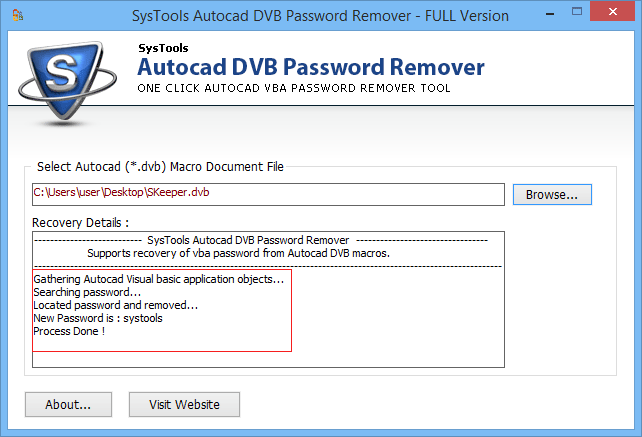How it Works
Step 1
Go to Start menu >> Programs >> AutoCAD DVB password remover. Click on open button to start the software.
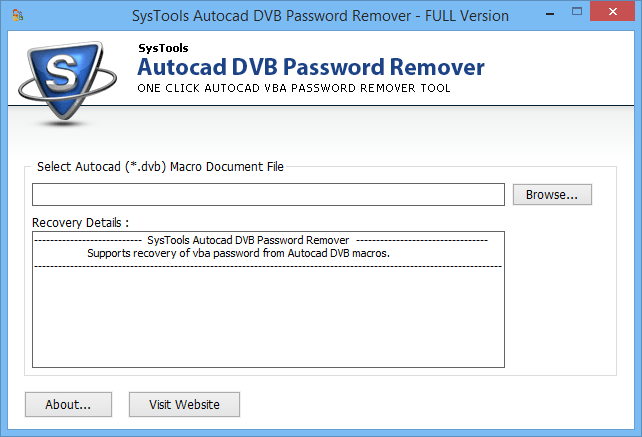
Step 2
Click on the Browse button to add file in the software.
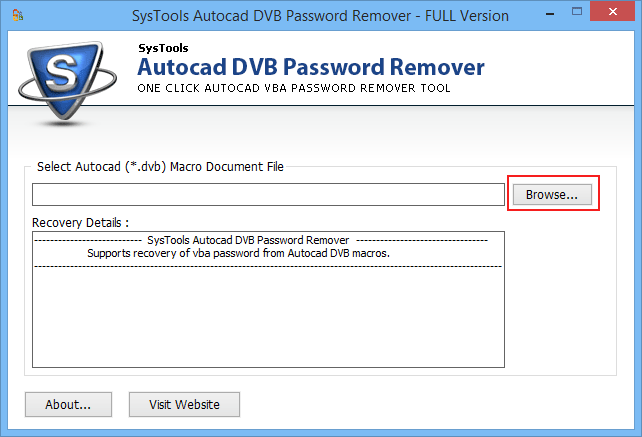
Step 3
Select the file and then click on the Open.
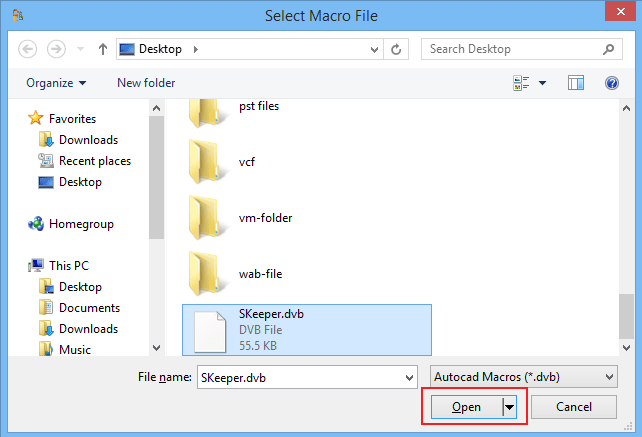
Step 4
Prompt up windows will open saying that the password is removed successfully.
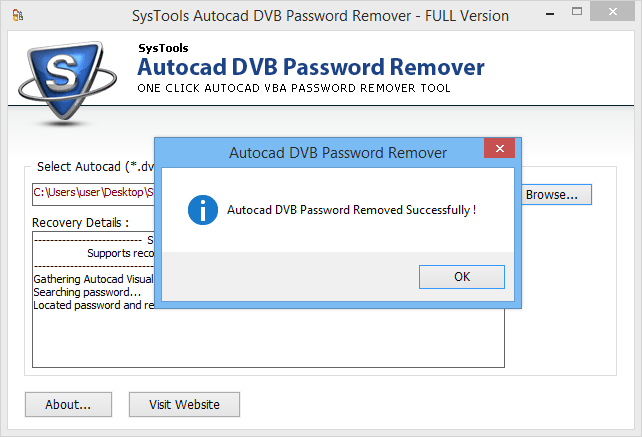
Step 5
Now users can see the newly generated password in recovery details section of the software.